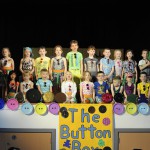We were delighted to welcome Councillor Bev Gauld on 27th February 2017 to officially open our school. The children from nursery to Primary 7 performed ‘The Button Box’ to entertain our guests. Our children always rise to the challenge but they excelled themselves with an outstanding performance. Well done boys and girls – you were superstars!
Councillor Gauld spoke to the children and audience about our marvellous new school and then officially opened it. We appreciated Councillor Gauld’s kind words during his speech.
Thank you to all parents, carers, friends and family who joined us for this special day. I know from all the comments that you thoroughly enjoyed yourselves.
Thank you to all staff who helped in so many ways to make the afternoon a very special one for everyone who attended.
Mrs P. Easton