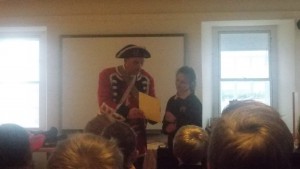All of the pupils in our school have access to Glow. Their login details are at the front of their home school planners. Please see the instructions below to find out how to download Microsoft Office for free on up to 15 devices at home.
Free Microsoft Office apps for Glow users
Glow Users can now download for free the Microsoft Office 2016 apps on up to 15 personal devices; up to 5 PCs or Macs, 5 tablets (Windows, iPad and Android) and 5 phones. 
Making the these apps available helps Glow users take full advantage of the opportunities these tools offer. The Office apps which include Word, Excel, PowerPoint and OneNote provide a learning platform that translates beyond school and into the world of work.
To download the Office 2016 apps, log in to Glow and either click on the Download Office Now tile or go to the Office 365 Home tile and once in O365, click on “Install Office 2016” at the top right of the page.